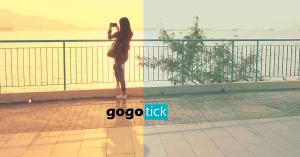Since their debut back in 2007, iPhone has been a phone that was always built on simplicity while taking care of the utilities of a phone. Not only can you send messages to your friends and family and call wherever you are on the planet, but you can also take pictures on the go as well, whether it is during a road trip, a theme park, or even having lunch with friends. However, as much as we can use these features, there have been some issues recently with the iPhone’s photos that have led people to ask the following:
Why are my iPhone photos becoming blurry? The reason why your photos are becoming blurry is actually because of two reasons: software and hardware problems that are possibly going on with your phone. For hardware issues, it could mean there is something wrong with the camera, thus having to replace it for a new phone while for software issues, it could be your camera app or photo album app that’s causing all the trouble.
Understanding the reason why your iPhone gets blurry photos all the time is important, especially if you are one that enjoys taking pictures. Whether it is a hardware or software issue is also important as it can help you to also determine if you can salvage your phone or go for an upgrade altogether.
If you want to learn all the basics of professional iPhone photography in this course iPhone Photography | Take Professional Photos On Your iPhone you will get it as well as plenty of tips and tricks that you can use during every day shooting to make your photos stand out from the rest. This course gets straight to the point with the most useful and practical information so that you can get out shooting as quickly as possible.This online photography course will teach you everything you need to know to become a professional digital photographer with nothing more than an iPhone or similar smartphone. It is designed to keep you engaged and hone your skills for taking your pictures to the next level.
Here you can download Remini App, Remini makes old, blurred or low quality photos taken with old cameras or mobile phones to high-definition and clarity
Why Are My iPhone Photos Blurry?
There are two possible reasons as to why your iPhone is having blurry photos:
- Hardware
- Software
These possible reasons will go over more in detail moving forward, but for the most part, it should worth noted that if it is a hardware issue, that could mean you may have to buy a new phone unless you want to fix yours at your local phone repair shop. As for software, that can be more simple in the sense that if you can’t figure out what the problem is through either the camera app or photo album app, then it is best to replace your app for a new one.
If It is Hardware Issues…
If your photos are being blurry on your iPhone because of hardware issues, it could be based on the following issues that are going with your phone:
- Magnets interjecting in the camera lens
- Phone case is blocking the camera
- Bad lighting in the area
- Camera lens is either dirty or broken
Magnets Near/On Your Phone
What we mean by magnets, we mean that there are small little magnets that may have been misplaced in your phone to being with. What this can do with your camera, thus resulting in your photos being blurry, is most likely due to the type of magnetic pull that is happening around your camera. This causes the camera to sometimes lose its focus on the subject it’s trying to take a picture of and thus becoming blurry.
Phone Cases Be Photobombing
If you are one to wear phone cases on your phone in order to protect them from external forces, then it could also be the result of causing your photos to be blurry. Since this is an easy issue to solve, whenever you feel like taking photos, and you have a bulky phone case or one that likes to cover the camera a bit, it is best to remove the phone case when taking the picture and then put it back in place.
Bad Lighting
Phone cameras are similar to regular cameras in the sense that it needs good lighting. If it has bad lighting, then it can cause the camera to not focus on the object it’s trying to take a picture of, resulting in blurry photos. If you want to take good pictures, then find a place that isn’t so dark and has the perfect lighting for you to use.
Dirty/Broken Camera
If your photos are blurry, it could also mean that your camera is either broken or perhaps dirty.
For the dirty camera issue, the easiest way to prevent your photos from being blurry is to wipe the camera and clean it thoroughly so that it doesn’t take blurry photos the next time you need to use your camera.
However, if the camera is broken, then your best option is to fix the camera or replace your phone for a new one. Especially if you have an upgrade down the line, then definitely replace your phone for that one to take good pictures, if not, better ones than ever before.
If It Is Software Issues…
If your photos are being blurry on your iPhone because of software issues, it could be based on the following issues that are going with your phone:
- Something is wrong with your Camera App/Photos App
- iOS update went wrong
- Something is wrong with your Settings
- Internal software issues overall
Camera/Photos App Malfunctioning
Much like any other app, the Camera and Photos app can also malfunction at times. Similar to how your Instagram doesn’t refresh the page despite having an internet connection or how, when you are messaging a friend, and your keyboard goes haywire, the Camera and Photos app can cause your photos to be blurry due to a potential bug happening at that time.
The best way to see if your photos are fixed from this blurry issue is to restart it or restart the app as if they are once again being opened for the first time.
iOS Update Went Wrong
Again, internal software issues can be something quite common in all phones, especially if it is because of an update.
If your phone is an old iPhone before the 6/6S line and decides to update to the latest iOS, then it can cause some problems with some of its apps, which in this case, it could affect your Camera and Photos app, resulting in your photos to become blurry. And make blurry pictures on iphone. For this problem, the solutions are based more on buying a new phone that has the latest iOS update installed since this is an issue with the software and not hardware.
Settings Is Causing The Trouble
No matter how many times you restart your Camera or Photos app and the photos become blurry still, then you may need to check your Settings app to see what the problem is all about. If there is something in your Settings that is causing an effect on your other apps, such as the Camera app, then you may need to restart it or even restart your phone to a default setting to see if your photos are no longer blurry.
If even resetting the Settings to default or manually resetting your Phone doesn’t work, then not only did you lose your photos, but you may also need to invest in a phone altogether.
Overall Internal Software Issues
If your iPhone is before the 6/6S generation, then its overall aging and internal software can be the problem for why your photos are blurry. However, even if your phone is before the 6/6S generations, the same internal software problems can still occur on newer phones. The newer phones are more prone to having more software problems than the older generations because of the massive amount of software features it has for its camera.
There can still be some bugs occurring and malfunctioning settings that are causing your photos to be blurry that may have you to restart your phone, as mentioned earlier, but also having to replace it with a new one because of the number of issues it has with its overall internal software.
Try Remini Web
If what happens to you is that you want to clear up blurry photos that were not taken properly. Or that are old, the best way to fix them is to use photo editing programs. For that, we leave you this link to the Remini Web that will improve those photos. Remini turns old, blurry or bad photos taken with old cameras or cell phones into high-resolution and crisp photos. You will have amazing results:
Remini Web
Check out this article to fix if you get black photos on your iphone